Xbox Expands Cloud Gaming with "Stream Your Own Games" Feature

In a monumental step towards making gaming accessible to everyone, Xbox has unveiled a new feature for Xbox Game Pass Ultimate members: the ability to stream select games they own via cloud gaming. Today, players in 28 supported regions can stream their games across devices, including TVs, smartphones, tablets, and PCs. With over 50 popular titles available and more on the way, Xbox is solidifying its position as a leader in cloud gaming innovation.
Stream Games You Own – Anywhere, Anytime
The "Stream Your Own Games" feature enhances Xbox Cloud Gaming's flexibility, allowing Ultimate members to play purchased games outside of the Game Pass catalogue. Whether on a Samsung Smart TV, Amazon Fire TV device, or a web browser, this feature ensures a seamless gaming experience.
Next year, this feature will expand to include Xbox consoles and the Xbox app on Windows, integrating cloud gaming more deeply into the Xbox ecosystem.
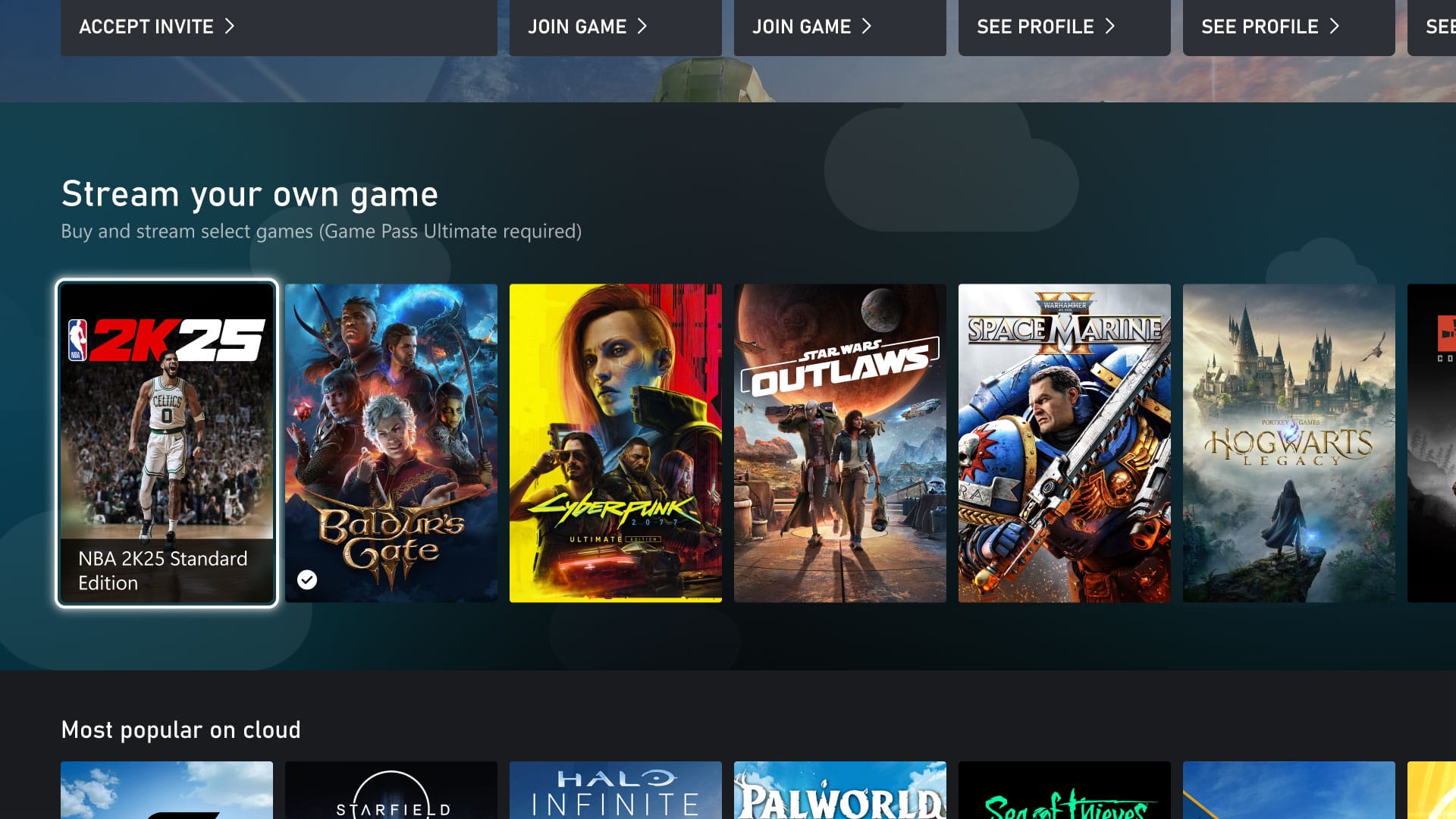
Over 50 Games Available at Launch
Xbox’s cloud gaming library now includes over 50 top-tier games for streaming, with plans to expand further. Highlights from the current lineup include:
- Blockbusters: Cyberpunk 2077, Baldur’s Gate 3, Hogwarts Legacy, Star Wars Outlaws.
- Indie Gems: Dredge, The Plucky Squire, Undertale.
- Classics and Favorites: The Witcher 3: Wild Hunt, Dragon Quest III HD-2D Remake, Hades.
Whether you’re into RPGs, action-adventures, or simulators, there’s something for everyone.
How to Get Started
Ready to stream your games? Follow these steps:
On PC, Smartphones, or Tablets:
- Open a supported browser like Microsoft Edge, Chrome, or Safari.
- Visit xbox.com/play.
- Sign in with your Xbox Game Pass Ultimate account.
- Look for the “Stream Your Own Game” section.
- Connect a compatible controller, such as the Xbox Wireless Controller or PlayStation DualSense.
- Start playing!
On Supported TVs and VR Headsets:
- You can download the Xbox app (Samsung TV, Amazon Fire) or the Xbox Cloud Gaming app (Meta Quest).
- Sign in to your Game Pass Ultimate account.
- Browse the “Stream Your Own Game” section.
- Connect a Bluetooth-enabled controller.
Broadening Accessibility Through Cloud Gaming
Xbox’s initiative represents a major leap forward in gaming accessibility. Here’s how:
- Play Anywhere: From TVs to handhelds, you’re no longer tied to a console.
- Controller Compatibility: The service supports a wide range of controllers, including adaptive devices, ensuring inclusivity.
- Seamless Integration: Switch effortlessly between streaming and local downloads on an Xbox console.
ownWhat’s Next for Xbox Cloud Gaming?
The future is bright for Xbox Cloud Gaming. In 2024, the service will roll out to Xbox consoles, enhancing their capabilities as cloud-streaming hubs. Additionally, the library will grow as Xbox partners with developers worldwide to bring even more titles to players.
Conclusion
Xbox’s "Stream Your Own Games" feature is a game-changer, offering unparalleled flexibility and access for gamers everywhere. Whether you're a casual player or a hardcore enthusiast, the ability to stream your own games on nearly any device is a step forward in making gaming truly universal.
